Excel Basics In 30 Minutes
$12.99
Price: $12.99
(as of Jun 23, 2024 11:38:20 UTC – Details)
Revised third edition for Excel (Windows/macOS) – buy it now! Here’s your chance to finally learn how to use Microsoft Excel! In a single sitting, this quick and easy user guide will help you learn MS Excel basics, from navigating the home screen to working with formulas and charts. It’s a great Excel tutorial that will help you in the office, at school, or even at home.
Excel Basics In 30 Minutes, 3rd Edition is written in plain English, with lots of step-by-step instructions and screenshots that demonstrate exactly what to do. This MS Excel tutorial references Excel (Windows/macOS), but most of the step-by-step instructions apply to earlier versions of MS Excel released as part of the Microsoft Office and Office 365 suites. If you don’t own Excel, the book explains how to use two free online spreadsheets programs: Excel Online and Google Sheets (part of the Google Drive online office suite). The book also explains how to use the Excel mobile apps for Android and iOS.
Topics coveredExcel screen layout, cells, and terminologyExcel (Windows/macOS) vs. Excel Online vs. Google SheetsExcel for iOS and Excel for AndroidBasic Excel formattingAutoFillExcel formulas and functionsHow to make charts in ExcelSorting and filteringCollaboration and sharingExporting PDF, CSV, and other formsPrinting tipsExcel import and export formats (PDF, .CSV, .TSV, text, etc.)
This is not an Excel bible, but rather a basic Excel tutorial and reference that answers the core questions that any new Excel user will have:
What is a spreadsheet?What are cells?What is the button with the Greek letter for?How can Excel spreadsheets create basic financial projections?How can certain data in a worksheet be highlighted?How can data be alphabetized or ranked?How to edit a chart in ExcelHow to print an Excel spreadsheet without cutting off columns
The third edition is up-to-date with new instructions and high-resolution screenshots of Excel 2019, Excel Online, and the new Google Sheets. It includes new sections about collaboration, OneDrive, and other features.
Order it today!
From the Publisher
Need help with Word, Excel, or PowerPoint for Microsoft 365?


Microsoft Office can be frustrating
Microsoft Word, Excel, and PowerPoint are very powerful tools. But they come with a steep learning curve. Our guides are designed to be easy to understand, with lots of tips, examples and step-by-step explanations. Don’t spend hours hunting through online help pages or videos, when you can get help from In 30 Minutes guides!
PowerPoint Basics In 30 Minutes, Microsoft Word In 30 Minutes, and Excel Basics In 30 Minutes are authored by experienced, award-winning technology writers. Read on to learn more about the guides.
Guides for Microsoft Office (Windows/macOS)






Microsoft Word In 30 Minutes
Take your Microsoft Word skills to the next level! Most people can use Word to write simple documents. But what about Word’s sophisticated design and collaboration tools? Microsoft Word In 30 Minutes (Third Edition) will get you up to speed with Microsoft Word and Word for the Web and help you create professional-looking documents for work, school, or home.
Excel Basics In 30 Minutes
Do you want to learn how to use Microsoft Excel, for a career boost, or to better handle numbers, lists, and other data? This popular Excel user guide covers basic spreadsheet concepts, including the Excel interface, formatting, functions, formulas, AutoFill, charts, print, filtering, and sorting. Step-by-step instructions are easy to follow, and include many examples. Instructions apply to Excel (Windows/MacOS), Excel Online, the Excel mobile apps for Android and iOS, and Google Sheets.
PowerPoint Basics In 30 Minutes
When you’re giving a slide presentation, a positive impression can make a sale or win over an audience. PowerPoint Basics In 30 Minutes (Second Edition) can help you connect with audiences and make great presentations that get real results. Covers PowerPoint for Windows and macOS, PowerPoint Online, and the PowerPoint mobile apps for Android and iOS.


Common features for Windows and Mac users
Unlock powerful features of Word, Excel, and PowerPoint for Microsoft 365. Step-by-step instructions cover formatting, sharing, and more for both Windows and macOS.


Tips, shortcuts, and best practices
In 30 Minutes guides are designed to be practical, whether you use Microsoft Office at home, the office, or the classroom. Takeaways cover everything from adding a table of contents in Word to making financial projections in Excel.


Examples that bring boring technology to life
Technical manuals and help guides are usually filled with stiff, corporate use cases. Our Microsoft guides cut through the boredom with unexpected examples, from a group of young sales associates with different career goals (Excel Basics In 30 Minutes) to a cat lover making a presentation to a local homeowners’ association (PowerPoint Basics In 30 Minutes).


Visual effects that make an impact
Learn how to create spreadsheets, presentations, and reports that make a bigger visual impact. Import photos and videos, animate slideshows, and quickly create charts using the instructions in these guides!
Add to Cart
Add to Cart
Add to Cart
Add to Cart
Customer Reviews
4.3 out of 5 stars
117
4.2 out of 5 stars
151
4.1 out of 5 stars
221
4.1 out of 5 stars
161
Price
$12.99$12.99 $13.99$13.99 $12.99$12.99 $13.99$13.99
Desktop Microsoft Software
✓
✓
✓
Online Microsoft Software
✓
✓
✓
✓
Microsoft Mobile Apps
✓
✓
Google Equivalents
✓
✓
Edition
Second Third Third Third
Publisher : In 30 Minutes Guides; 3rd Revised ed. edition (January 30, 2020)
Language : English
Paperback : 108 pages
ISBN-10 : 1641880392
ISBN-13 : 978-1641880398
Item Weight : 5.6 ounces
Dimensions : 6 x 0.27 x 9 inches









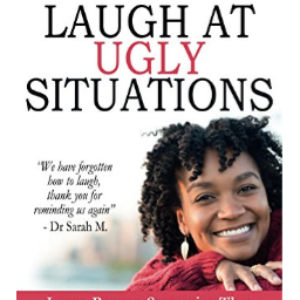
There are no reviews yet.